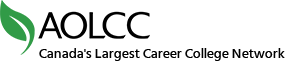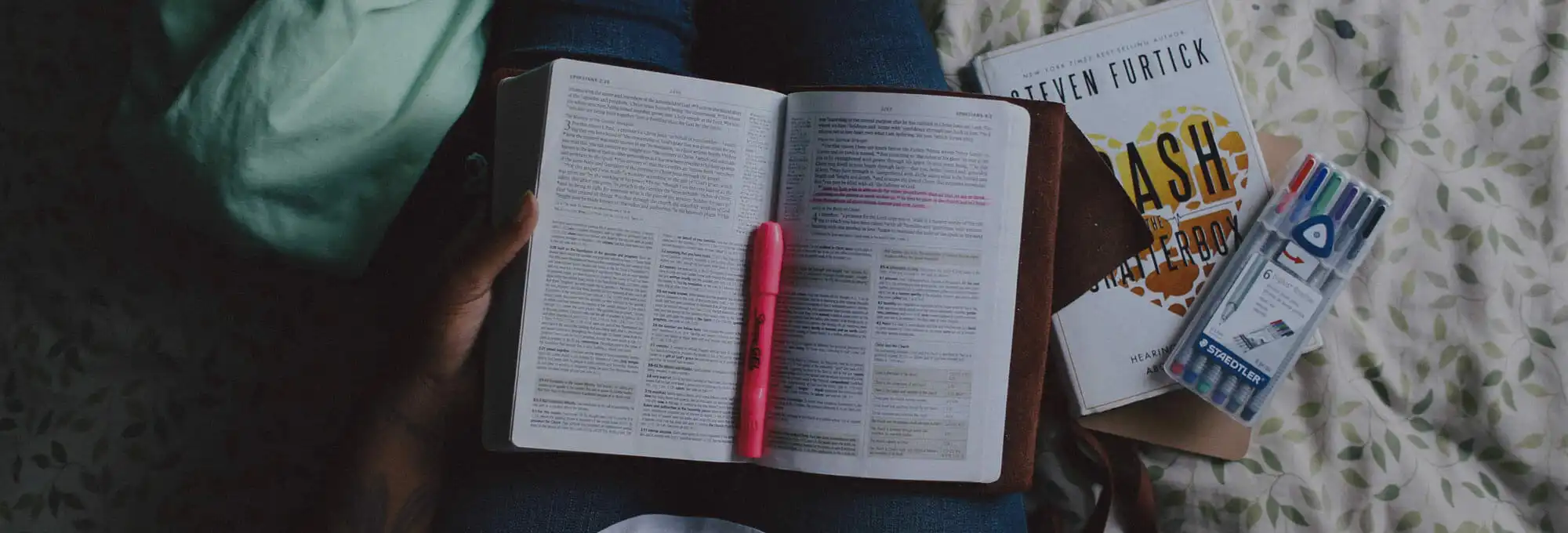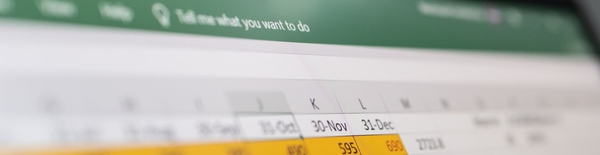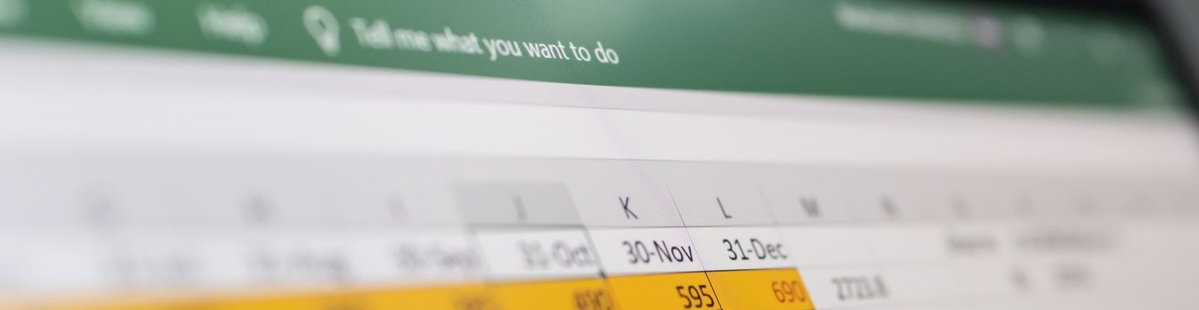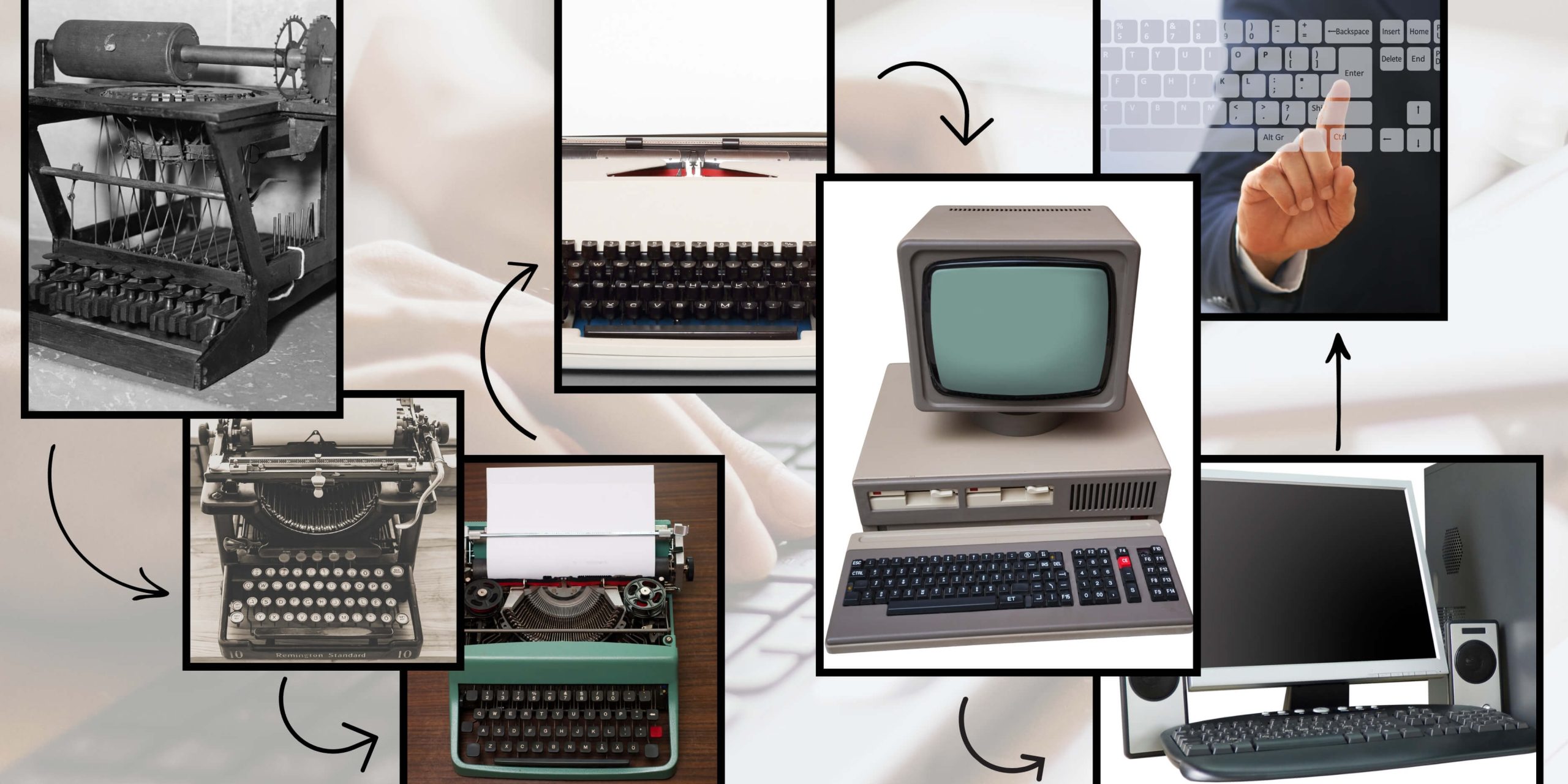Welcome to the AOLCC Blog
Join us as we discuss career development, resume and job search tips, upskilling and much more. This section is full of resources that we think you’ll find useful in every step of your academic and professional journey.
Any specific topics you’d like us cover? Send us a message!
Beginner’s Step by Step Guide to Enabling Macros in Excel
Macros are small, simple programs in Excel that can automate common tasks. A macro is a series of commands, such as VBA codes, designed to automate a complex or repetitive...
Read MoreHow to Create a Drop-Down List in Excel – Easy Guide
The drop-down feature in Excel allows users to select an item from a list instead of typing their values. Users can select text, numbers, or values from a list of...
Read MoreExcel Formulas – List and Guide for Beginners
Learning Excel formulas is a must when you work with data. Excel is used in all industries for its versatility and popularity. Excel is a go-to tool to store, manage,...
Read MoreFinding Excel Correlation Formula – Complete Tutorial
The Excel correlation formula is used to find a mutual connection between two or more data sets. In statistics, a value between -1 and +1 describes how strongly two variables...
Read MoreSlicers in Excel – What They Are and How to Use Them
Slicers in Excel make tables appear interactive and can help you visualize the same data with different criteria. The pivot table summarizes the entire table in a report, and slicers...
Read MoreThe Fastest Typists in the World–Past and Present
Wondering who is the fastest typist on record? We have you covered. Having the ability to type quickly, as measured by a word per minute (WPM) typing test, has a...
Read MoreFast Typing Speed – the Key to Improving Work Productivity
The goal of becoming more productive and efficient at work is a worthwhile quest. Learning how to improve your work productivity can boost all aspects of your job. By doing...
Read MorePivot Tables in Excel – Getting Started for Beginners
Table of Contents Excel Pivot Tables - Getting Started for Beginners What Is a Pivot Table and What Is It Used For? How to Create a Pivot Table in Excel...
Read MoreXLOOKUP Excel – The Only LOOKUP Formula You Need
Microsoft added the XLOOKUP function to Excel in 2019. Initially, it was only available in Office 365 (now Microsoft 365) versions of Excel but was also added to the standalone...
Read MoreHow to Use VLOOKUP With Multiple Criteria
VLOOKUP is a commonly used Excel lookup formula used to retrieve information from adjacent columns of data based on a particular value. For example, imagine if you had a giant...
Read More23 Excel Shortcuts You Need to Know
Learning keyboard shortcuts can boost your productivity and could save you hours each month. Using the keyboard instead of the mouse can be quicker, easier, and more efficient. When it...
Read MoreVLOOKUP Example- How to Do a VLOOKUP in Excel
Table of Contents Introduction VLOOKUP function Syntax Parameters Example Using the IF Condition Using a Wildcard Character Frequently Asked Questions Introduction In simple words, the VLOOKUP function works like an...
Read More